Edulink One - School app

Welcome to Edulink One
Edulink One is our school App, launched in September 2023. We hope you will find this school communications system and central resource of information useful.
Key features are:
- Messages/Emails
- Timetables
- Attendance information
- Calendar
- Contact information - you can view the contact details we hold and are able to update this
- Useful links to the website
How to get started on our school App Edulink One:
There are two ways to use Edulink One:
1. Using a web browser
Web Browser Instructions
- Either, use the school’s direct link - https://www.edulinkone.com/#!/login?code=wkrs
- This will take you straight to the Edulink One login page for your school.

- Enter your Username and Password. This has been emailed to you
- Once you have filled in the username and password boxes with your login details, click LOG IN to get started. You can click 'Remember me' so the login process remembers your password
- Or go to https://www.edulinkone.com/ and input our school’s code WKRS or postcode CH485DH. This will take you to the login screen above.
- Enter your Username and Password. This has been emailed to you
If you forget your username or password, click reset login.
2. Using the Edulink App
You can download the Edulink One App on your mobile device. This is available for iOS and Android devices and you can download from these links or search in the App or Play stores.
Quick links to Edulink on mobile App stores
Apple App Store - https://itunes.apple.com/gb/app/edulink-one/id1188809029?mt=8&ign-mpt=uo%3D4
Android Google Play - https://play.google.com/store/apps/details?id=com.overnetdata.edulinkone&hl=en
If you are using the mobile app you will see this screen:
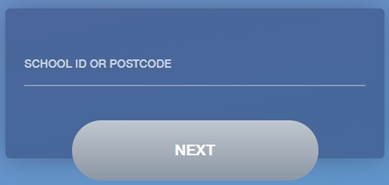
You must enter the SCHOOL ID (WKRS) or Postcode (CH48 5DH) to continue.
Followed by your USERNAME & PASSWORD. These have been emailed to you.
Once you have filled both boxes with your login details, click LOG IN to get started.
If you forget your username or password, please click reset
A Parent Guide with full user instructions is below. If you have problems installing or using the App please contact Rachel Kelleher rkelleher@wkrs.co.uk.



