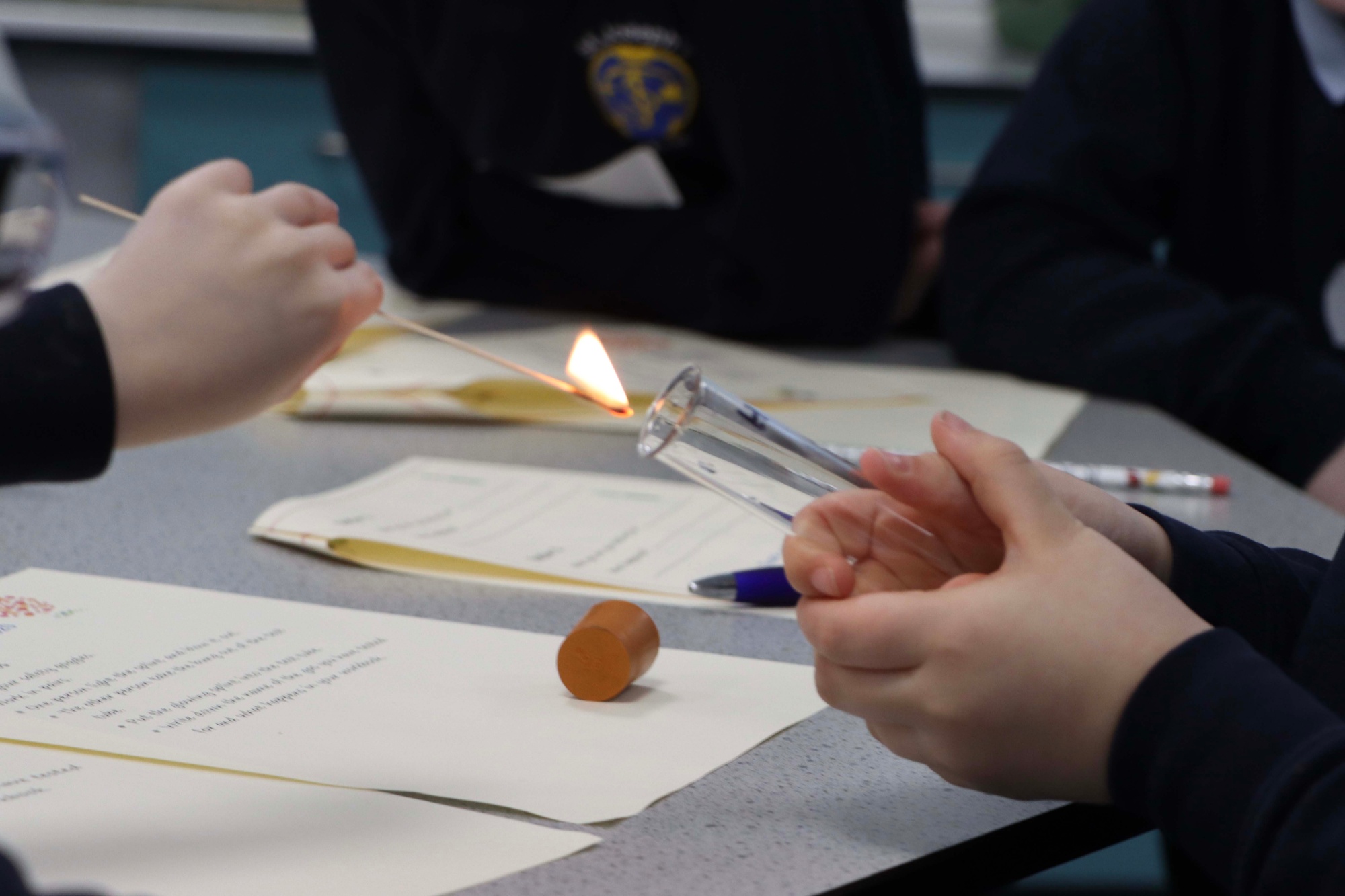Microsoft Teams information
What is Microsoft Teams?
Microsoft Teams is an online platform that incorporates resource banks, interactive learning and a range of other educational tools. Teams is available for our Year 7-Post 16 pupils.
This is an online learning tool which we feel suits our learners more and offers the best opportunities for us to deliver learning at home whilst the pupils continue to make meaningful progress across the curriculum. Teachers will be populating this platform with new resources and work.
How to use Microsoft Teams
Please follow the instructions to:
- Login and change your child’s password
- Go to portal.office.com
- Sign in with the pupil details forwarded to your email address
- Change the password when prompted
- Your child now has access to the apps they will need to participate online
- Download the apps to device
- Click on the symbol on the home page and follow the prompts to install.
If you experience any issues with installation or signing in please contact your child’s form staff or gmacdonald@wkrs.co.uk.
Alternatively try some useful videos on youtube
https://www.youtube.com/watch?v=I0lDau83Cbc for a very quick guide.
*Your child will be meeting with staff and other students in Teams
*Remember staff will be online in the meetings to help!
- To use Teams online
- Pupils can check in Outlook for notifications or invites
- Or head straight to Teams app
- In Teams they can navigate to their own Teams on the left
- Then accept notifications to join meetings when they pop up.
- Work is set in Assignments.
- Just click to open, type away and close when finished.
- Click to Hand in / Turn in / Return.
Please contact your child’s form staff or gmacdonald@wkrs.co.uk with any issues.